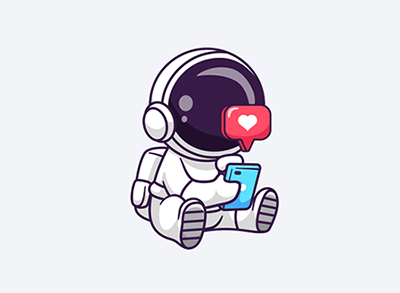Step 1: Creating Your Profile
First things first, you'll need to get yourself set up:
- Download the app from the App Store (iOS) or Google Play Store (Android).
- When you've got it installed, open the app and tap on 'Create a new account'.
- Choose how you want to create your account
Have you already created your account?
Fantastic!👍
If you're not currently logged in, just sign in using your registered credentials.
Now it's time to build your profile:
-
Step by Step:
The app will walk you through the profile creation process.
-
Share Your Info:
Choose your answers, upload photos and write a brief bio.
-
Make It Stand Out:
Highlight your hobbies and interests to create an engaging profile.
-
Edit Anytime:
Feel free to update your profile whenever you like.
-
Take a Live Selfie:
To ensure the authenticity of your submitted photos, we require a live selfie image. This selfie will be used exclusively for photo validation and will not be displayed on your profile.
-
Admin Review:
Your profile will be reviewed for compliance with our community guideline.
-
Start Connecting:
Once your profile approved, you can discover new people!
Step 2: Discovering Potential Partners
Once your profile is all set, it's time to find potential partners:
-
Browse Singles:
Explore profiles and customize your search preferences, including age, distance and gender.
-
Show Interest:
Tap the heart icon to like profiles you’re interested in for a 1:1 conversation.
-
Start Chatting:
If both you and the other user like each other, your chat will begin.
-
Access Menu:
Tap your profile image in the top right corner of the discovery or messenger screens to access the menu.
We are keeping things transparent:
-
View Likes:
You can see who liked you and if they're still available after you liked them.
-
Like Back:
Give a like back to start a conversation with someone from your 'Liked me' list.
-
Decline a Like:
Tap 'X' to decline a like, this removes their profiles from your pending likes too.
Step 3: Initiating Exclusive Conversations
Messaging is where the magic happens:
-
Initiate Chats:
You can message someone once you give or get a like back.
-
Make a Connection:
Be yourself and get creative to kickstart engaging conversations.
No distractions, while you are in a conversation:
-
Hidden Profile During Conversation:
Your profile visibility becomes private, this means it gets hidden from others except your conversation partner. -
Find Your Match:
If you believe you've found the right person, fantastic! If not, no worries! you're free to go back, explore and find someone else who's just right for you.
-
Information Backup:
Please remember that your conversation is currently saved on your device for your safety. However, to ensure important information isn't lost, you may want to keep necessary details outside the app as well.
Step 4: Navigate Safely and Respectfully
Safety is paramount:
- Always prioritize your safety during this journey.
- Familiarize yourself with dating safety.
- Respect others by following our community guideline.
- Keep yourself updated with the latest update of our terms of use and privacy policy.
Handle uncomfortable situations:
- If someone makes you uncomfortable, report or block them.
- Visit their profile, tap the three dots and select "Report" or "Block".
- For blocking or reporting a conversation partner, you need to end the conversation first and then do it from the Ex-chats section in app settings.
- Please provide details of the issue, as reporting keeps the platform safe and blocking stops unwanted contact.
Exiting a conversation:
- If you want to end a conversation with someone, tap on your chat partner's image.
- At the top right of the partner menu choose "End this Conversation".
- By doing this, you will terminate the conversation session and go back to the dating stage.
- Your previous conversations can be found in the app settings in the "Ex-chats" section.
- If you end a conversation, that person won't be able to contact you unless you both like each other again.
🎉 Congratulations!
You're now prepared to start your journey in the dating realm with D8ship.